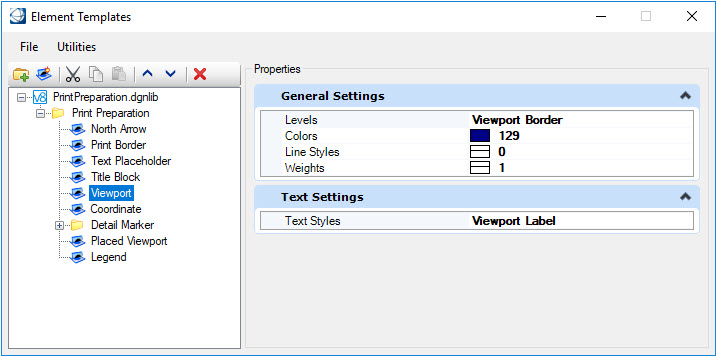Create a new Print Template Library
Print template libraries can be created by copying one of the sample DGNLibs located by the variable MS_GEOPRINTPREP_DGNLIBLIST. This variable defines the directory paths used to locate the Print Preparation DGNLib files.
Samples_ANSI.dgnlib, Samples_Arch.dgnlib and Samples_ISO.dgnlib contain borders for commonly used sheet sizes. You can update the print template models in these libraries with your own borders, title blocks and logos.
My_PrintTemplates.dgnlib contains the necessary element templates to customize new print templates.
If needed, adjust MS_GEOPRINTPREP_DGNLIBLIST to locate the folder of your DGNLib.